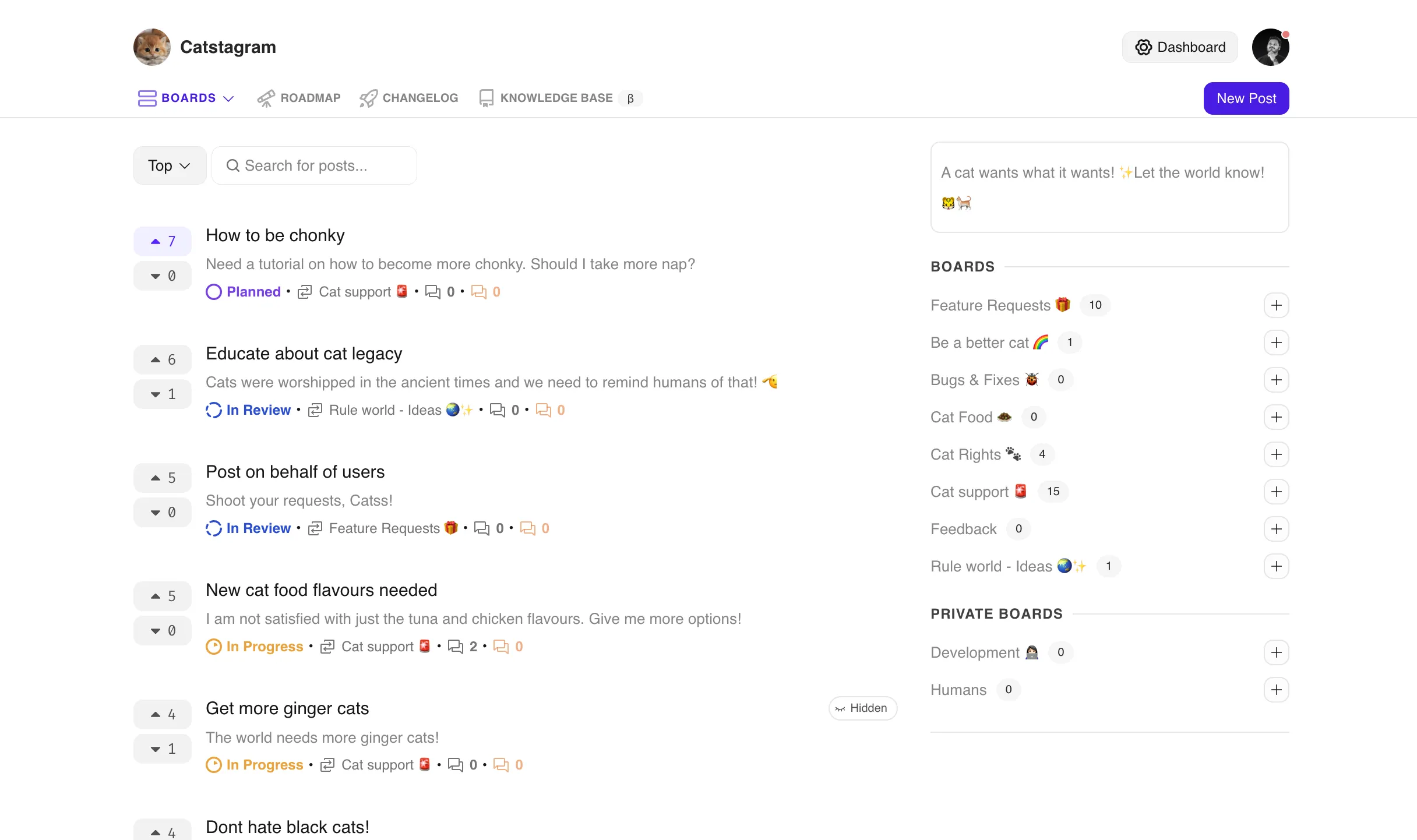GPT Changelog Generator and Writer
Looking to get GPT-4 to write your product release notes, product changelogs, or product updates for you? Here’s how you can use GPT-4 to write product changelogs.
Why write product changelogs?
Product changelogs are a great way to keep your users informed and stay connected with them. A product changelog also helps your users learn about new features, and encourages them to adopt the new features which could eventually lead to better retention, increased revenue, and satisfaction.
How to write product changelogs with GPT-4?
GPT-4 changes the way people interacted with Generative AI models. GPT-4 is the most powerful language model ever built, and it can write product changelogs for you. Here’s how you can use GPT-4 to write product changelogs:
1. Create a GPT-4 prompt
The first step is to create a GPT-4 prompt. A GPT-4 prompt is a few lines of text that you provide to GPT-4 to let it know what you want it to write about. Here’s a sample GPT-4 prompt:
You are PMGPT. You are the best Product Marketing Manager for <your product name> who is writing a product changelog for the latest release of <your product name>.2. Provide product updates
The next step is to provide product updates to GPT-4. You can provide product updates in the form of bullet points. Here’s a sample product update:
The latest release of <your product name> has the following features:- Feature 1- Feature 2- Feature 33. Let GPT-4 write the product changelog
The final step is to let GPT-4 write the product changelog for you. Once generated, you can edit the contents of the product changelog, and add images to it as well wherever necessary, and publish it.
Use featureOS GPT-4 Changelog Generator
featureOS comes with a powerful product changelog generator tool based on GPT-4. Since featureOS is connected to your customers already as a feedback portal, and since featureOS also connects with your product management tools like JIRA or Linears, it can generate the most accurate GPT-4 based changelog for your products within seconds.
Here’s how simple it is to generate a product changelog with featureOS:
- Signup for featureOS and connect your product management tool.
- If you already have some customer feedback, import them via CSV or other formats.
- Go to Changelog module from the sidebar, and click on ”✨ Help me write” button.
- featureOS will ask you to choose the feedback, and other data points that you can use to generate a changelog.
- Once you choose the data points, featureOS will generate a changelog for you, and you’re ready to publish.
As soon as you publish your changelog, with featureOS changelog widgets that you can embed inside your product, you can let your users know about the latest release, and keep them informed from within your product. It is that simple.
GPT Changelog Generator Tool
featureOS is a GPT Changelog Generator Tool that can help you generate a product changelog within seconds. Try featureOS free for 14-days . No credit card required.
Start free trial
Try featureOS for free and get unlimited access to all features for upto 30 days. No credit card required.