Internal Knowledge Wiki Software for Teams
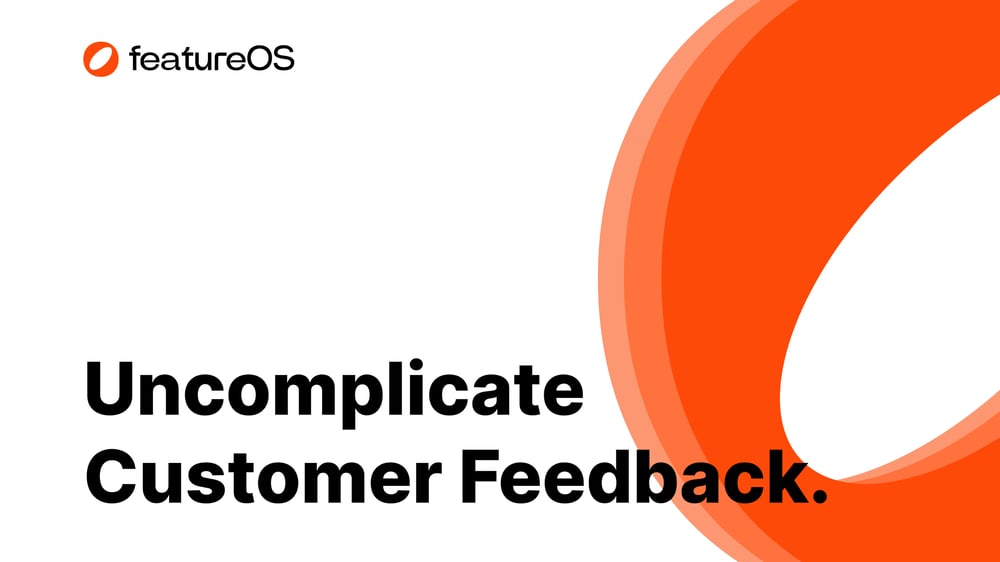
Corporate professionals handle an enormous volume of data daily. On average, employees spend nearly two hours each day searching for and collecting information. By reducing this time, employees and organizations can allocate more time to productive tasks and projects. As a result, organizations can achieve higher productivity and efficiency in the workplace.
The challenge here is that the organization’s information is stored in different locations, such as Slack, email threads, articles, etc. Due to this, employees have to spend significant time retrieving the chunks of information they need to accomplish any task.
Having an internal wiki is the solution to overcome this problem. An internal wiki allows organizations to have instant access to the information they need. That way, the information across different resources is collaborated and stored in one centralized place, which saves time and effort.
What is an Internal Wiki?
The internal wiki or corporate wiki is a collaborative online platform within the organization to create, store, and share information among its employees. Internal wikis are developed to be used by members of the organization or a specific group, where access is restricted to authorized users.
An internal wiki can contain anything and everything from customer support documents and training manuals to how-to guides and standard operating procedures.
As the employees can add and maintain information, they are solely responsible for managing and maintaining the platform. As a result, your internal wiki would become a valuable asset for your business in the long run.
Creating a wiki is effortless, and it grows seamlessly with the team. When developing an internal wiki, it’s important to select the type that best suits your business needs among Private and Public wikis.
Based on the information stored within, private wikis can be categorized as company wikis, team wikis, and contractor wikis. On the contrary, public wikis contain information that users need for self-service or troubleshooting, Encyclopedia or Wikipedia - for example.
Now, let’s move on to the step-by-step guide to creating a wiki for your organization.
How to Create an Internal Wiki?
Building an internal wiki is an easy yet exhaustive process. Here’s everything you need to know about creating and launching an internal wiki.
Structure Your Information Architecture
Once you decide on the type of wiki you are proceeding with, finalize the segments you want to add to it. Select categories such as HR, Finance, Customer Support, and so on.
Avoid adding content, or else it will turn into a messy repository of bulk information, which seems hard to organize later. Give your employees a personalized space where they can upload and organize documents. To make your information architecture understandable to a broad range of users - ask your colleagues to review and examine it.
You can even conduct interviews and surveys with potential users to understand their information needs. Identify common use cases to understand the problems that employees encounter in their daily tasks. Also, consider the diversity of roles within the organization and tailor the information architecture to accommodate varying needs.
Import Content into Categories
Before you start creating content in the internal wiki, familiarize yourself with its structure and guidelines. Identify appropriate sections to import content accurately. You are most likely to import content from Google Docs or Microsoft Word documents.
In case no previous content exists, start to create pages in the wiki from scratch. Begin by drafting precise and informative content. Incorporate headings, bullet points, and relevant multimedia elements. Ensure the accuracy of content and cite sources wherever necessary.
Tip: Use a knowledge base software to create a well-structured internal wiki.
Also, enhance searchability by adding tags and metadata. When creating shared content, collaborate with coworkers and encourage them to contribute. Review and update content regularly to keep it relevant. Create a well-connected knowledge base by linking related pages.
Create a Launch Plan
Planning the launch of your internal wiki involves several key steps. It’s important to establish clear goals and objectives as the first steps to prepare for the launch. Outline the purpose and benefits to the users based on the type of wiki you are developing.
Identify target users and conduct training sessions to help them understand the wiki and contribute to it. Also, develop a communication plan, such as tutorials, announcements, and documentation, to ensure smooth onboarding.
Create a content roadmap and prioritize important information to be available at launch. Implement a feedback mechanism to gather user input and iterate on the wiki’s features. Set a launch date and build anticipation through internal communication. Test the platform thoroughly to address any issues on time.
Configure Access Rights & Permissions
Being a developer, you should pay attention to configuring access rights by defining user roles and assigning permissions. Identify distinct roles within the organization, such as administrators, viewers, editors, and so on. Assign permissions based on roles to ensure information security.
Using a role-based access control system will make it easier to manage and enforce permissions. Establish clear guidelines for who can create, modify, or delete content from the wiki. Most importantly, ensure that sensitive information is restricted to authorized personnel.
Regularly review and update access rights and permission to keep up with the changing organization’s culture. For enhanced security, integrate Single Sign-on (SSO) and two-way authentication mechanisms. By implementing a well-structured access control system, developers can create a secure and tailored experience for users within the internal wiki.
Launch Your Internal Wiki
Finally, it’s time to launch the wiki. It’s crucial to follow a streamlined process. Configure the wiki’s infrastructure to ensure it meets the performance and security standards. Install and customize the selected wiki platform to align it with your organization’s needs.
At this stage, you should be ready with user accounts. Populate the wiki with essential content in an organized format. Conduct thorough testing to address and resolve any issues. Communicate the launch date and conduct training to familiarize users with the platform.
At last, monitor user engagement, gather feedback, and make iterative improvements post-launch to ensure a successful and well-received introduction within the organization. A planned launch ensures the lucrative adoption of the internal wiki.
Over time, you will have a decent amount of content in your wiki. Interlinking is important to make the content more informative and help the members find what they need.
Post-Launch!
Now that your wiki is up and running, it will soon become a valuable resource that users can turn to for answers to their questions.
-
Authors

Karthik Kamalakannan
Founder and CEO
-
Published on
Sun Jan 21 2024 09:33:07 GMT+0000 (Coordinated Universal Time)
-
Time to value: 6 min read
Close feedback loop, the right way
featureOS is a feedback aggregation and analysis tool from various sources for product teams.
Save time and get started