What's new: Letterbox aka Email Forwards
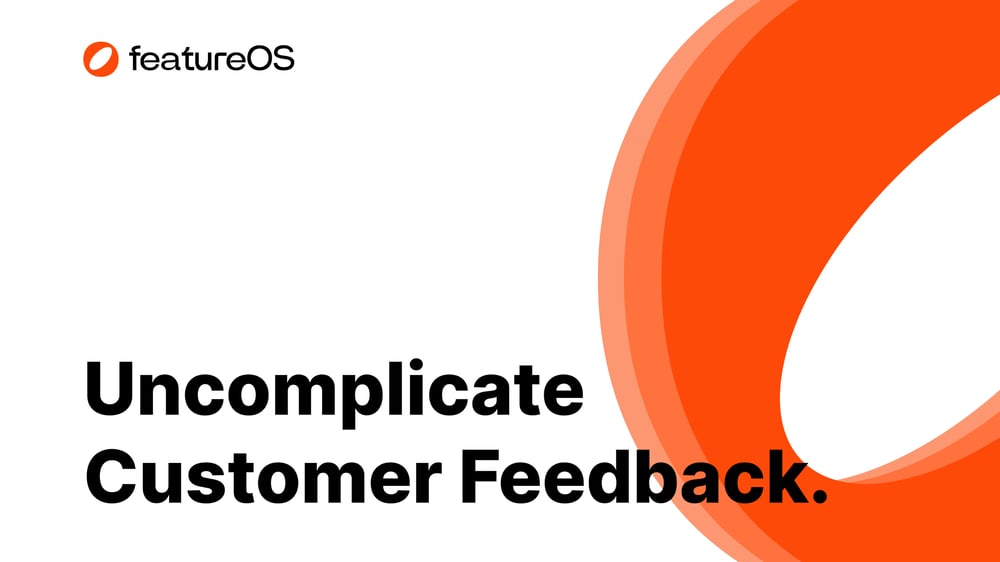
featureOS is great for organizing your entire product’s feedback and feature requests from users. Your product’s feedback, roadmap, and Changelog all in one place, organized and presented to you neatly.
So far, you were only able to gather feedback from your users only when they take action — like submitting a form. But what happens when you receive an email with an important feedback from your customer? What happens to those supporting tickets which has a goldmine of information about your product that you’d like to save?
You could copy and paste the content of these emails into your featureOS account’s feedback form, and post on behalf of the user who shared this feedback. This is a long process though.
Today, we’re incredibly proud to introduce Letterbox, a new way to create feedback posts on featureOS via email. With Letterbox, the whole conversation on email lives in one place.
Letterbox is available for all the customers on Fly High plan and above.
How to use Letterbox
As with any feature on featureOS, we’ve tried to make it as simple as possible to use. All you have to do is:
- Navigate to Admin Dashboard → Organization Settings → Advanced
- You will now see a new “Letterbox” section with an option to choose your Letterbox board.
- Choose a board, and you will now have your unique Letterbox email.
Thank you for using featureOS, and helping us build a great user feedback tool for product managers like you. We hope Letterbox makes it easier for you to keep your entire email conversation — in one place.
P.S.: This post was first published on featureOS’s Changelog ↗
-
Authors

Karthik Kamalakannan
Founder and CEO
-
Published on
Tue May 17 2022 00:51:07 GMT+0000 (Coordinated Universal Time)
-
Time to value: 2 min read
Close feedback loop, the right way
featureOS is a feedback aggregation and analysis tool from various sources for product teams.
Save time and get started