What's new: Switch themes with Command Palette
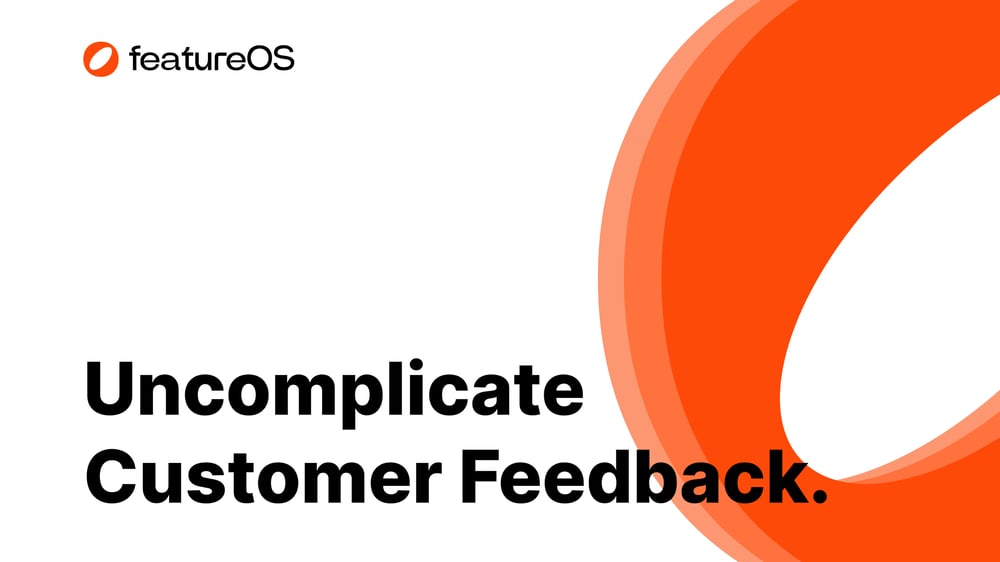
If you have been enjoying the dark and light mode on featureOS, you’ll love this update.
Starting today, you can now switch between themes right from your Command Palette. Here’s how you can experience this feature:
- From Admin Dashboard, open your Command Palette by pressing
Cmd+ k - Type
DarkorLight - Press
↵
That’s it.
P.S.: This post was first published on featureOS’s Changelog ↗
-
Authors

Karthik Kamalakannan
Founder and CEO
-
Published on
Mon Jun 20 2022 00:51:07 GMT+0000 (Coordinated Universal Time)
-
Time to value: 1 min read
Close feedback loop, the right way
featureOS is a feedback aggregation and analysis tool from various sources for product teams.
Save time and get started