What's new: Canned responses
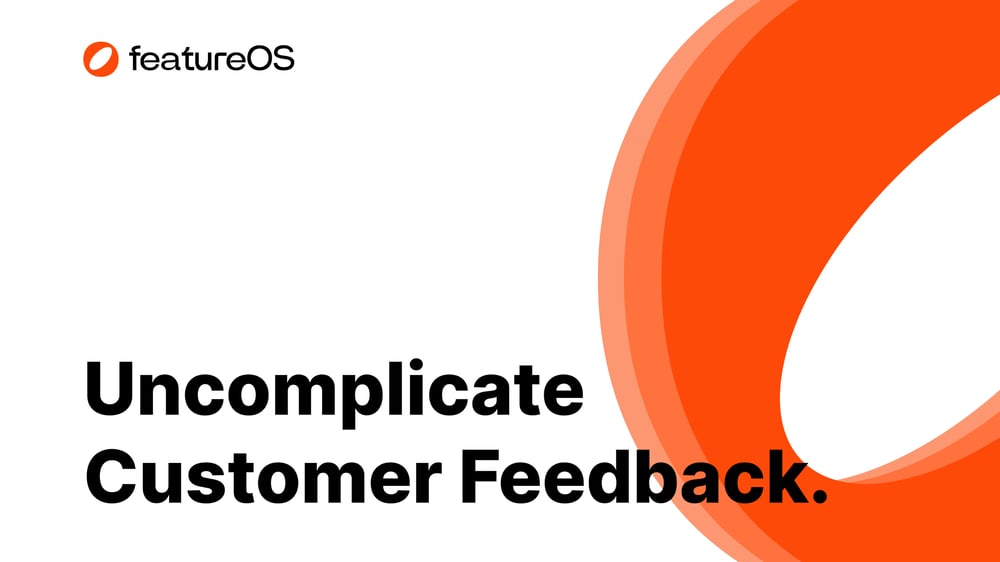
We are taking you one step closer to improving the efficiency and responsiveness of your team! Introducing Canned Responses on featureOS! 💙
Create concise yet meaningful responses, with a personal touch in just a few click on your dashboard. To configure,
- Global responses — Navigate to Boards → Customizations → Canned Responses.
- Board specific responses — Navigate to any Board → Options → Canned Responses.
To get you started, we added five common responses. Use them, edit them, but don’t destroy them. 😉
How canned responses can impact your product
Apart from it reducing the friction to get back to a customer, canned responses can also,
- Create a sense of trust among your customer base
- Boost brand image with timely responses
- Reduce time spent on mundane queries
- Avoid typo’s in your responses And we could keep going! 😃 Put this feature into action, on your dashboard now and experience these for yourself!
Check out our help article on how canned responses work and enjoy using featureOS! 🚀
New to featureOS? Sign up for your 14 day free trial account here
-
Authors

Karthik Kamalakannan
Founder and CEO
-
Published on
Mon Aug 01 2022 00:51:07 GMT+0000 (Coordinated Universal Time)
-
Time to value: 1 min read
Close feedback loop, the right way
featureOS is a feedback aggregation and analysis tool from various sources for product teams.
Save time and get started